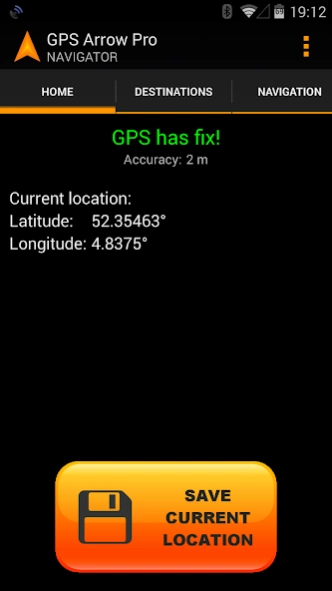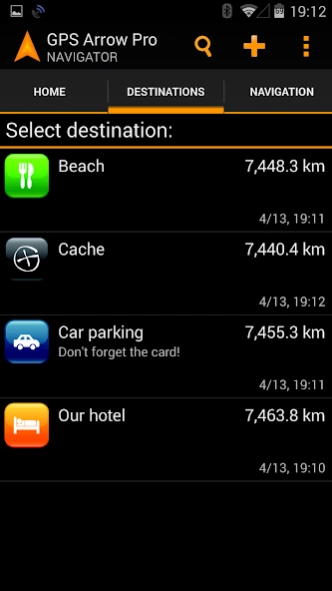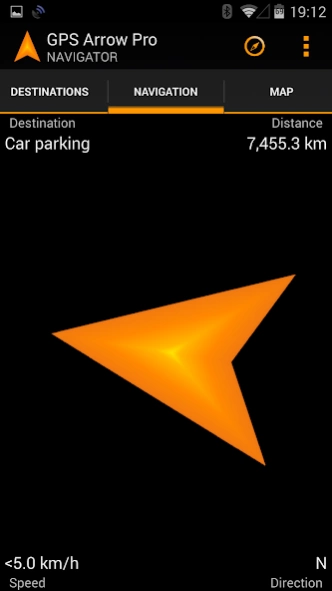GPS Arrow Navigator PRO 1.36
Paid Version
Publisher Description
GPS Arrow Navigator PRO - Great app to navigate offline! Use this app to find your car, hotel and so on!
GPS Arrow Navigator is a very simple and powerful navigation app for all Android devices.
GPS Arrow Navigator shows an arrow to the direction you need to go, you will have to find your own way. No data connection is required making this app ideal for remote locations or to use abroad.
Save your current location and use it as a destination later to find your way back to your car, hotel, friends and so on! It is also possible to enter coordinates manually or pick a location from the build-in map (Map is supported in the Pro version only).
Use the search engine to find any place you want to navigate to, or store it for later use. Search supports cities, addresses, interesting places. You may also import location files like KML, KMZ, LOC, GPX and LOCX (import is supported in Pro version only).
GPS Arrow Navigator shows you the direction you need to go, as well as your current bearing, speed and distance to the selected destination.
GPS Arrow Navigator is also ideal for Geocaching, simply by entering the coordinates.
Features:
- No data connection necessary
- Search engine to find any place or address
- Share locations with your friends
- Import KML, KMZ, LOC, GPX and LOCX files (Pro version only)
- Multiple units of measurement supported (Pro version only)
- Multiple coordinate systems support (DegDec, MinDec, DMS, UTM) (Pro version only)
- Interactive Google Map (Pro version only)
- Multiple languages supported
- Store unlimited destinations
Please don’t leave a negative review without contacting us first!
About GPS Arrow Navigator PRO
GPS Arrow Navigator PRO is a paid app for Android published in the Geography list of apps, part of Education.
The company that develops GPS Arrow Navigator PRO is Tinus Apps. The latest version released by its developer is 1.36.
To install GPS Arrow Navigator PRO on your Android device, just click the green Continue To App button above to start the installation process. The app is listed on our website since 2016-10-18 and was downloaded 55 times. We have already checked if the download link is safe, however for your own protection we recommend that you scan the downloaded app with your antivirus. Your antivirus may detect the GPS Arrow Navigator PRO as malware as malware if the download link to com.tinusapps.gpsarrowpro is broken.
How to install GPS Arrow Navigator PRO on your Android device:
- Click on the Continue To App button on our website. This will redirect you to Google Play.
- Once the GPS Arrow Navigator PRO is shown in the Google Play listing of your Android device, you can start its download and installation. Tap on the Install button located below the search bar and to the right of the app icon.
- A pop-up window with the permissions required by GPS Arrow Navigator PRO will be shown. Click on Accept to continue the process.
- GPS Arrow Navigator PRO will be downloaded onto your device, displaying a progress. Once the download completes, the installation will start and you'll get a notification after the installation is finished.